A Deep Dive into Workflow Automation
Transforming Business Processes
In the dynamic landscape of modern business, the quest for operational efficiency and streamlined processes has led organizations to embrace transformative technologies. At the forefront of this digital revolution is Workflow Automation, a powerful solution that holds the promise of not just efficiency but a fundamental shift in the way businesses operate. In this deep dive, we’ll unravel the layers of Workflow Automation, exploring its impact on business processes, the benefits it brings, and the key considerations for successful implementation.
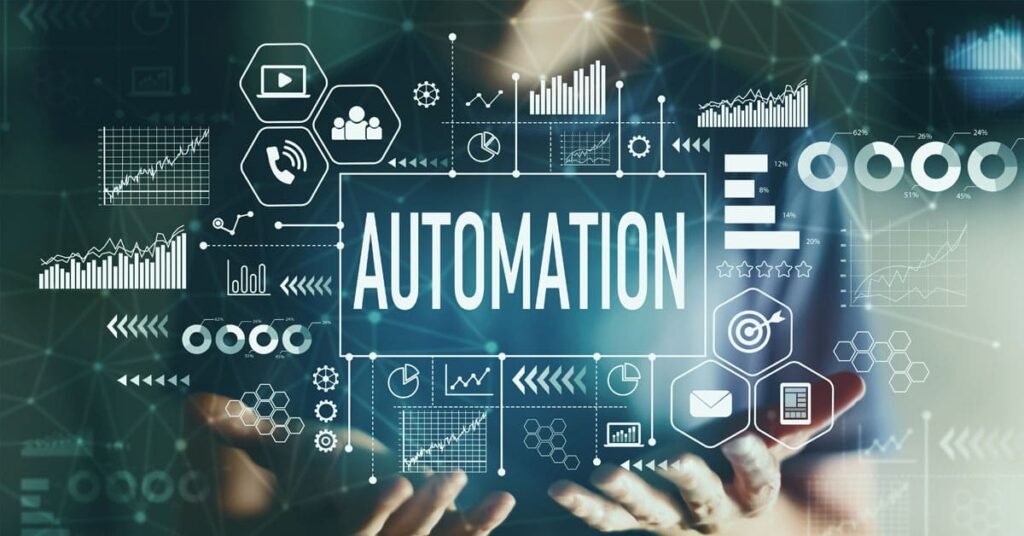

Understanding Workflow Automation
At its core, Workflow Automation involves the use of technology to automate, optimize, and orchestrate routine business processes, tasks, and activities. These processes, often characterized by a sequence of steps, approvals, and data exchanges, can span across various departments within an organization. The goal is to replace manual, time-consuming processes with automated, efficient workflows.
The Impact on Business Processes
1. Increased Efficiency
Streamlined Processes : Workflow Automation eliminates manual handoffs and automates repetitive tasks, leading to faster and more efficient processes.
Reduced Delays : Automation ensures that tasks move seamlessly from one stage to the next, minimizing delays caused by human dependencies.
2. Error Reduction
Consistency and Accuracy : Automation enforces consistency in processes, reducing the likelihood of errors that can occur in manual tasks.
Automated Validation : Workflow Automation can include built-in validation checks, preventing common errors and ensuring data accuracy.
3. Enhanced Collaboration
Cross-Departmental Integration : Workflow Automation facilitates the integration of processes across different departments, fostering collaboration and information sharing.
Real-Time Updates : Teams can receive real-time updates on the status of tasks, promoting transparency and enabling better collaboration.
4. Resource Optimization
Time Savings : By automating routine tasks, employees can redirect their time and efforts towards more strategic and value-added activities.
Resource Allocation : Automation allows organizations to optimize resource allocation based on workload and priorities.
Benefits of Workflow Automation
1. Cost Savings
Operational Cost Reduction : Automation reduces the need for manual intervention, leading to significant cost savings in terms of time and resources.
Minimized Errors : The reduction in errors means fewer resources spent on rectifying mistakes and dealing with associated costs.
2. Scalability
Adaptability to Growth : Workflow Automation is inherently scalable, allowing businesses to easily adapt to changes in volume and scale.
Flexible Workflows : Automation platforms can be configured to accommodate changing business requirements and scale up or down accordingly.
3. Compliance and Governance
Ensured Compliance : Automated workflows can include compliance checks and validations, ensuring that processes adhere to regulatory requirements.
Audit Trails : Automation provides detailed audit trails, supporting compliance efforts and governance initiatives.
4. Customer Experience
Faster Response Times : Automation accelerates response times to customer inquiries and requests, enhancing overall customer satisfaction.
Personalized Interactions : Automated workflows can be tailored to deliver personalized interactions and experiences for customers.
5. Data-Driven Insights
Analytics and Reporting : Workflow Automation platforms often come with built-in analytics, providing insights into process performance and bottlenecks.
Informed Decision-Making : Data-driven insights empower organizations to make informed decisions about process optimization and resource allocation.
Key Considerations for Successful Implementation
1. Clearly Defined Objectives
Identify Pain Points : Clearly understand the pain points and inefficiencies in existing processes that can be addressed through automation.
Set Objectives : Establish specific objectives for automation, such as reducing processing times or improving data accuracy.
2. User Involvement and Training
Involve End-Users : Include end-users in the design and implementation process to ensure that the automated workflows align with their needs.
Training Programs : Implement comprehensive training programs to familiarize users with the new automated processes and tools.
3. Integration with Existing Systems
Compatibility : Ensure that the chosen automation solution is compatible with existing systems and can seamlessly integrate with other applications.
Data Migration : Plan for the migration of existing data into the automated system, ensuring a smooth transition.
4. Testing and Iteration
Thorough Testing : Conduct rigorous testing of automated workflows to identify and address any issues before full deployment.
Iterative Approach : Embrace an iterative approach to implementation, allowing for adjustments based on user feedback and evolving business needs.
5. Security and Compliance
Data Security : Prioritize data security by implementing encryption, access controls, and other security measures.
Compliance Checks : Ensure that automated workflows incorporate compliance checks to adhere to industry regulations and internal policies.
6. Monitoring and Optimization
Continuous Monitoring : Implement systems for continuous monitoring of automated processes to identify and address any anomalies.
Optimization Strategies : Regularly review and optimize workflows based on performance data and feedback from users.
Real-World Success Stories
1. Adobe: Streamlining Document Workflows
Objective : Adobe implemented Workflow Automation to streamline document approval processes across departments.
Results : Significant reduction in document processing times, improved collaboration, and enhanced visibility into approval workflows.
2. Salesforce: Enhancing Lead Management
Objective : Salesforce automated lead management processes to ensure swift and consistent lead follow-ups.
Results : Increased lead conversion rates, reduced lead response times, and improved sales team productivity.
3. Toyota: Supply Chain Optimization
Objective : Toyota employed Workflow Automation to optimize its supply chain processes, from order placement to delivery.
Results : Improved supply chain visibility, reduced lead times, and enhanced coordination among suppliers.

Conclusion
Embracing Transformation through Workflow Automation
In the ever-changing landscape of business, the adoption of Workflow Automation represents more than just a technological upgrade. It signifies a fundamental shift in how organizations approach their processes, empowering them to operate with unprecedented efficiency, agility, and intelligence. By diving deep into Workflow Automation, businesses embark on a transformative journey, embracing a future where the seamless orchestration of tasks is not just a goal but a reality. As the digital era unfolds, the organizations that harness the full potential of Workflow Automation are poised to lead the way towards a future of unparalleled productivity and innovation.



