Mastering the Art of User-Centric Design
UX/UI Best Practices for Exceptional Website Experiences
In the ever-evolving digital landscape, the success of a website hinges on its ability to provide an exceptional user experience (UX) and an intuitive user interface (UI). Effective UX/UI design is not just about aesthetics; it’s about creating a seamless and delightful journey for users. In this blog, we’ll delve into the principles of UX and UI design, unveiling the best practices that can elevate your website from functional to unforgettable.
UX/UI Best Practices for Exceptional Website Experiences
- User Experience (UX): UX encompasses the overall experience a user has when interacting with a website or application. It involves understanding users' needs, behaviors, and emotions to create a positive and meaningful experience.
- User Interface (UI): UI, on the other hand, focuses on the visual elements and interactive components of a website. It includes the design of buttons, menus, forms, and other elements that users interact with.

1. User Research as the Foundation:
The cornerstone of exceptional UX/UI design is a deep understanding of your users. Conduct thorough user research to uncover their preferences, pain points, and behaviors. This insight will inform design decisions and ensure that the final product resonates with your target audience.
3. Consistency Across the Interface:
Consistency is key in creating a cohesive user experience. Maintain uniformity in design elements, color schemes, typography, and iconography throughout the website. Consistency fosters familiarity, making it easier for users to navigate and understand the interface.
5. Minimalistic Design for Clarity:
Embrace a minimalistic design philosophy to create clean and uncluttered interfaces. Eliminate unnecessary elements and focus on essential content. A clutter-free design enhances readability, reduces cognitive load, and allows users to focus on what matters most.
7. Engaging Visual Hierarchy:
Craft a visually engaging hierarchy that guides users through the content in a structured manner. Employ visual cues such as contrasting colors, bold typography, and strategically placed elements to highlight important information and create a natural flow.
2. Clear and Intuitive Navigation:
Navigation is the backbone of a user-friendly website. Implement a clear and intuitive navigation structure that allows users to find information effortlessly. Use descriptive labels, organized menus, and logical pathways to guide users through the content seamlessly.
4. Prioritize Mobile Responsiveness:
With the majority of users accessing websites on mobile devices, mobile responsiveness is non-negotiable. Design a responsive interface that adapts to various screen sizes, ensuring a consistent and engaging experience whether users are on desktops, tablets, or smartphones.
6. Intuitive Form Design:
Forms are integral for user interactions, and their design should prioritize clarity and simplicity. Use inline validation, concise labels, and intuitive input fields. Break longer forms into manageable sections to prevent overwhelming users and enhance the overall form-filling experience.
8. Seamless Onboarding Process:
The onboarding experience sets the tone for users’ interactions with your website. Design an onboarding process that is informative, concise, and interactive. Provide tooltips, guided tours, or interactive elements that help users understand key features and functionalities.


9. Emphasis on Accessibility:
Accessibility should be at the forefront of UX/UI design. Ensure that your website is inclusive and accessible to users with diverse abilities. Implement features like alt text for images, keyboard navigation, and high color contrast to enhance accessibility.
11. A/B Testing for Continuous Improvement:
Implement A/B testing to experiment with different design elements and gather insights on user preferences. Test variations of UI elements, layouts, and calls-to-action to identify what resonates best with your audience. Continuous testing and refinement contribute to ongoing improvement.
13. Feedback Mechanisms for User Empowerment:
Incorporate feedback mechanisms to empower users and provide them with a sense of control. Interactive elements like buttons, sliders, and toggles should provide instant and clear feedback, ensuring users are aware of their actions and their impact on the interface.
10. Performance Optimization:
Fast-loading websites contribute significantly to a positive user experience. Optimize images, leverage browser caching, and minimize HTTP requests to improve page loading times. Users are more likely to engage with a website that responds swiftly to their interactions.
12. Personalization for Tailored Experiences:
Personalization enhances user engagement by delivering content and experiences tailored to individual preferences. Leverage data to create personalized recommendations, adaptive content, and user-specific journeys. Personalization fosters a sense of connection and relevance.
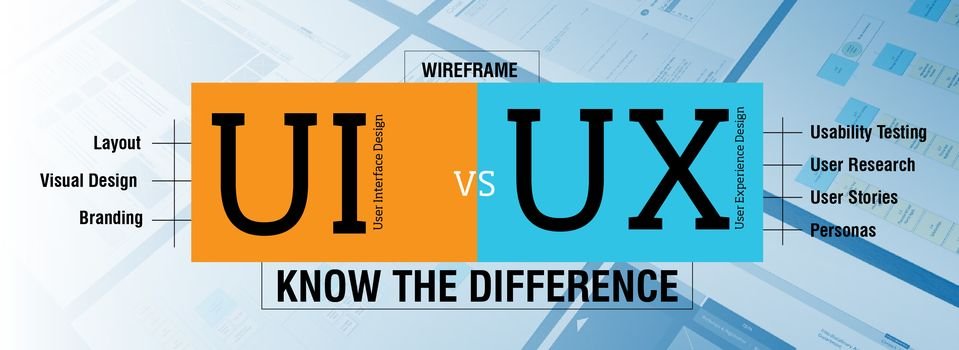
Conclusion
Crafting Experiences That Resonate
In the dynamic world of digital design, prioritizing user experience and interface design is not just a best practice; it’s a mandate for success. The synergy between UX and UI creates a harmonious digital environment where functionality meets aesthetics, and users are not only engaged but delighted.
By adhering to these UX/UI best practices, you embark on a journey to create websites that go beyond meeting user expectations—they exceed them.




